I was trying to mount some old HFS formatted CDs from college and found out that they don’t mount on Mac OS Catalina from this thread.
I was getting the following error:
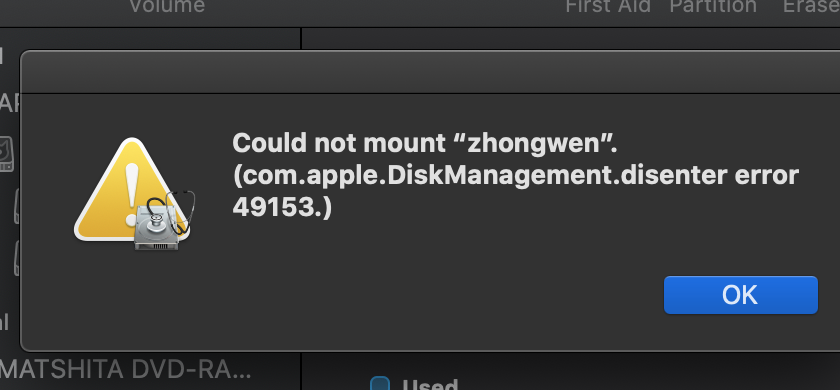
I opened terminal and ran the command
diskutil list
This confirmed the CD was formatted as HFS which is now deprecated in Mac OS Catalina.
Luckily I found an article that documents this very error. So it was off to try to install HomeBrew.
From that post I ran:
brew install hfsutils
Getting a list of disks in the CD-ROM drive went like this:
diskutil list
Then it was time to mount the disk. I had to make sure that I mounted “disk2s1s2”
Apple_HFS Disk 1 (System Folder) 666.2 MB disk2s1s2
Make sure to select the right partition on the CD:
sudo hmount /dev/disk2s1s2
This will give you a list of items on the disk:
sudo hls
I wanted to just copy everything so I created a new directory in my home folder to hold the contents of the disk
cd ~
mkdir "Disks"
cd Disks
mkdir "PB HD Disk 1"
cd "PB HD Disk 1"
sudo hcopy -r ":*" ./
After you copy files don’t forget to unmount
sudo humount
A big limitation: not able to copy directories
It turns out when you do this it doesn’t copy folders so I don’t see a way to copy everything off the disk onto another one. So these techniques all work for one or two files but not for slurping everything onto one of your hard drives.
If you know how to copy all the items from a disk mounted by hfsutils please tweet me.
In the meantime I think I am going to try to install Mavericks on my Mac mini and see if I can us HFS there.
Update August 16th 2021: @SheetJS sent me a gist shell script that will copy and skip the errors.
Resources
- HFS Utils
- hfsfuse
- Fuse for Mac OS
- Read HFS standard file system on Catalina on Reddit
- hfsutils(1) – Linux man page
- Sierra no more support HFS standard format
- Disk Utility User Guide – File system formats available in Disk Utility on Mac


[…] ← Tried to Mount some old HFS CDs from College and Catalina refused […]