As of this writing Google Drive’s native Mac application is not supported on M1 Macs because it is a kernel extension and those don’t run intel code on the M1 architecture.
Manipulating Files in the Finder on Google Drive when Drive is no longer a folder
As I have many Hazel rules that sort files into my Google Drive files, I have been trying to find a way to sync my files from my local folder.
I found that Transmit had support for Google Drive and I could log in to my Google Drive using that App. Then I remembered that Transmit had the feature to turn a cloud service into a local drive, however after further reading I found this no longer worked as they don’t support the Transmit Disk feature anymore.
After migrating from my Intel MacBook Pro to my M1, I tried to do some sleuthing to find where the Google Drive data was stored to see if the files were readable locally.
I found the files stored in:
~/Library/Application Support/Google/DriveFS
Unfortunately, the files were not stored as a human-readable folder structure and instead seemed to be in another database format:
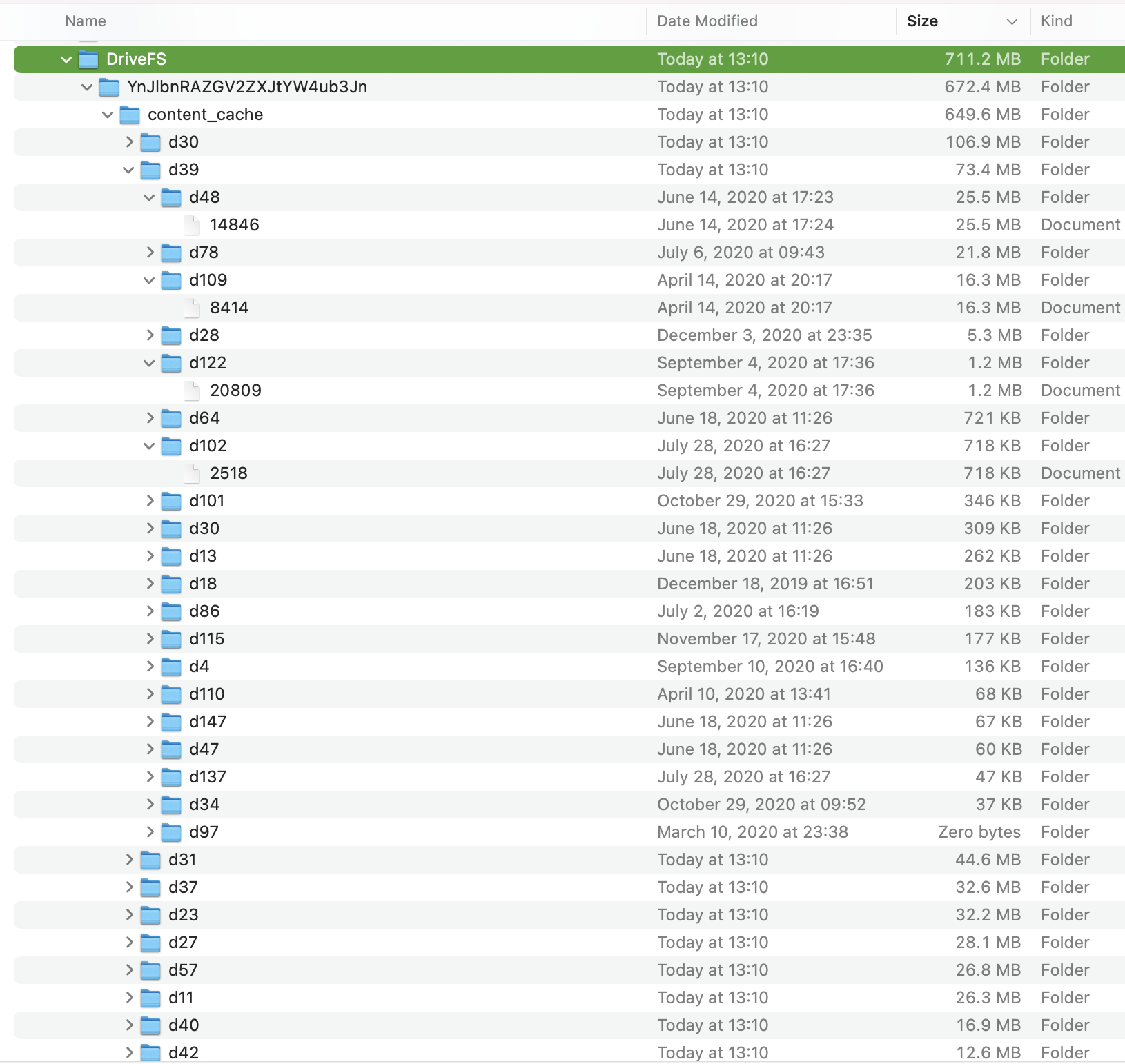
Syncing from Google Drive to a Local Folder
This seemed to indicate my only option was to use Transmit to sync the Google Drive files back down to my local drive to recreate the local copy of the files. One of the drawbacks of using Transmit Sync is the inability to sync the Google Docs documents like sheets.
Syncing problems down to the Local Folder
After doing the sync down to the local folder did not sync everything. I found quite a few errors of syncing down event XLS files and with the Transmit report, it was hard to figure out why.
/SZP GM/Accounting/Payroll Report/SZ Party Payroll Report - 201807.xls - Could not download “SZ Party Payroll Report - 201807.xls”.
/SZP GM/Accounting/Canceled Platinum Business MasterCard 2017-2019/hsbc-6.pdf - Could not download “hsbc-6.pdf”.
Updating my Hazel Rules
Hazel lets you change the folder with the “Relocate Folder…” option…
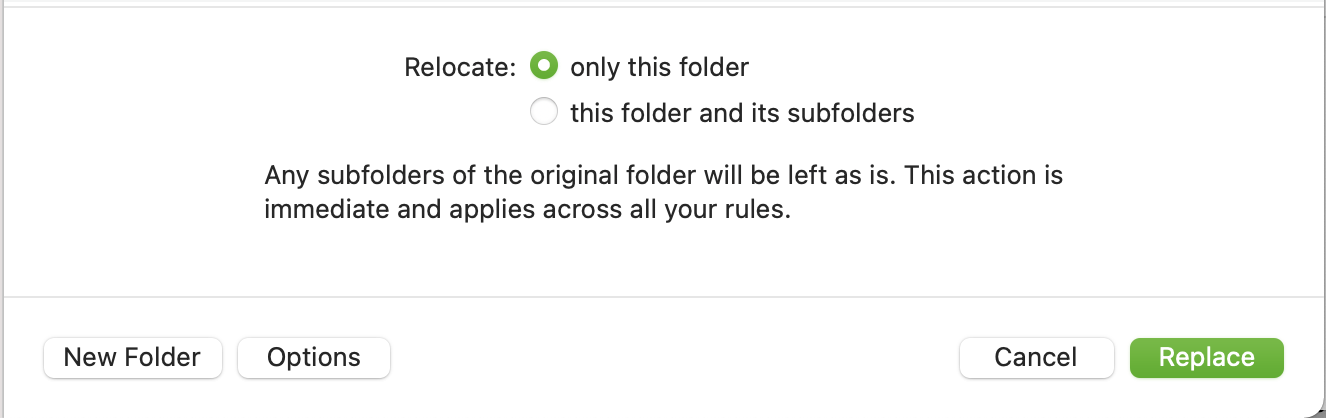
WARNING This change all my rules to use the new folder and then started to move all my pdfs that were stuck in my downloads folder since my migration to my M1 Mac.
Uploading to Google Drive using Transmit
Now that Hazel had copied my PDFs I thought the next step was going to be to upload them to transmit. Just to be careful I used the “Simulate” command in Transmit to make sure that the upload was going to work? I got some confusing results as shown in this screenshot.
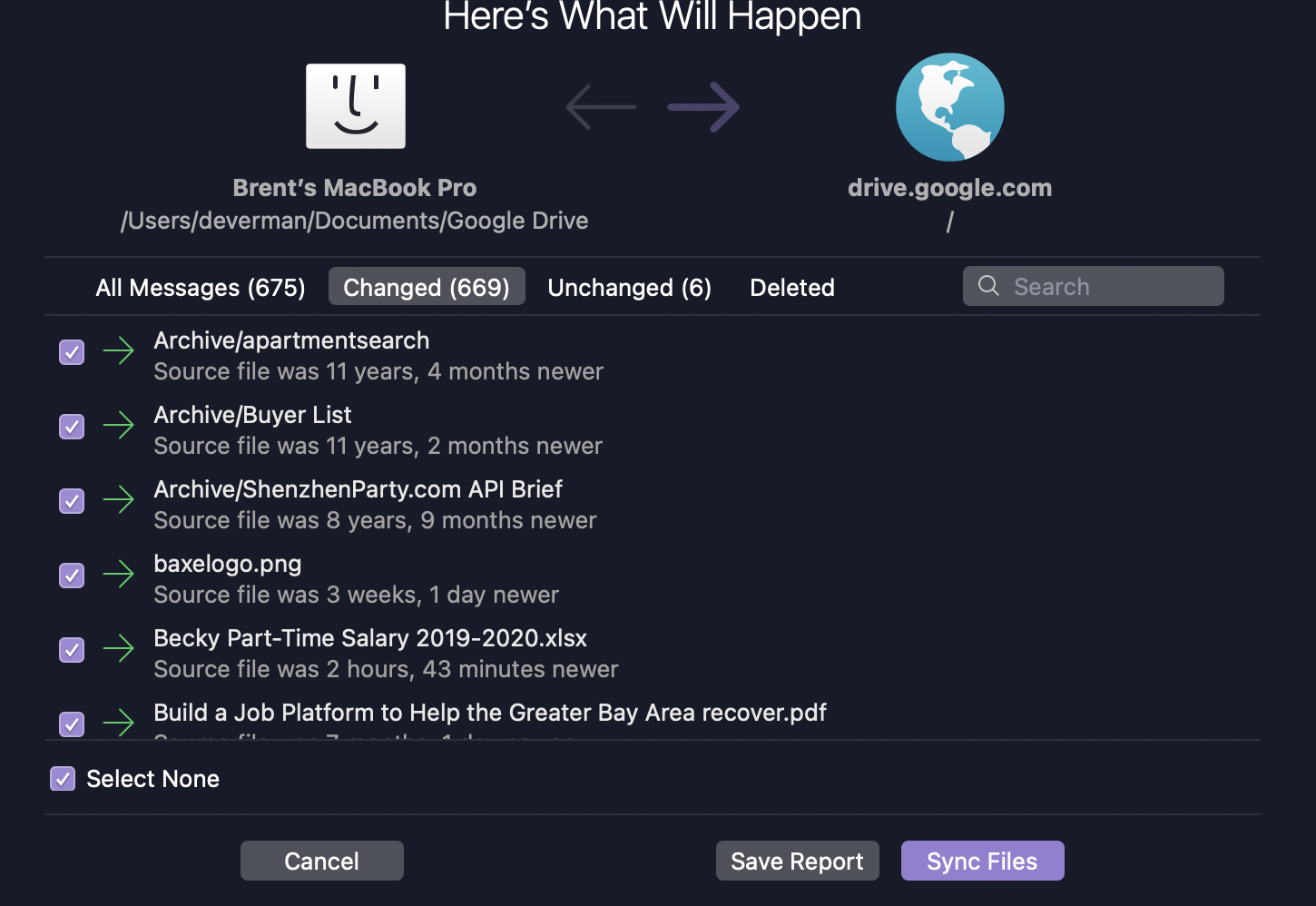
The files that Transmit considered to be changed were not just the PDFs that hazel filed. This si where I got gun shy to complete the upload and have published this blog post to send to Panic to see if they have any advice. Will update it after.
Automating sync
If I can get the
Panic has a video about how to set up a regular sync using automator.
Other Options
I saw a link to the program Insync which claims to be able to replace Google Drive file stream but I have not tried it.

