I tried to create a Git repository in a new git hub organization. It was a private repository and when I tried to clone the repository to my local I got the error “remote: Repository not found.”
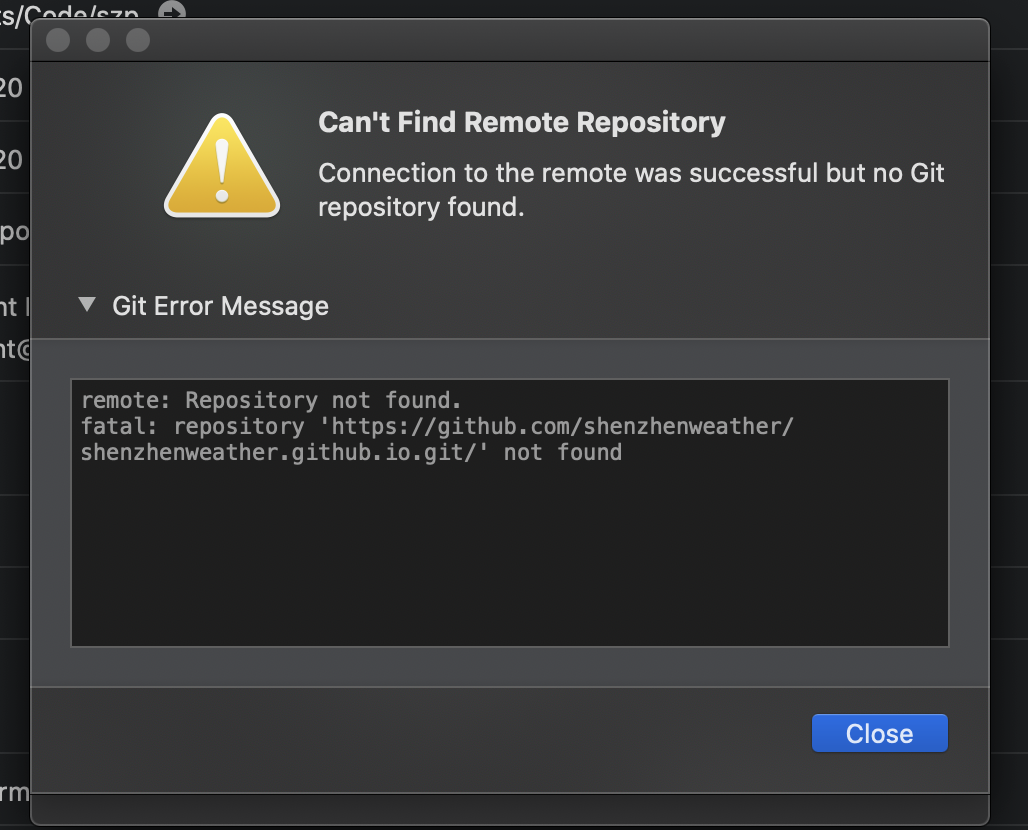
This happened in both the Git Tower client along with the command line client.
Trying to Google the error found a GitHub faq and an article. These seemed to be some of the reasons:
- You did not authenticate
- Your password has changed
- You are not a collaborator
- Incorrect case or a word misspelled
- The git repository has been deleted
Jeff Geerling seemed to have a similar problem but his solution didn’t apply to me. There was also of course a question on StackOverflow.
Since I was copying and pasting the clone link from Github, the repository must be named correctly. I had not previously cloned this repository however I had linked it to Netlifly.
I created the repository and the team so I definitely was a collaborator but I added myself anyway again under managed access.
I have no problem logging into Github with 2FA and cloning repositories from my personal GitHub account so this was not the problem.
So the only one of the possibilities above seemed to be an authentication error. Based on the GitHub FAQ article I setup and verified my SSH keys.
The responses on StackOverflow suggested to remove my entries in my Mac Keychain related to GitHub and so I did. I even deleted my account from Tower and I deleted my Personal Access Token from Github.
After trying all the authentication suggestions in the stackoverflow article I am still stuck if you have an idea please tweet me.

