Was trying to copy a few sheets in the writing application Ulysses to the clipboard. I found what to do but it is confusing. You think the normal copy function would work by selecting multiple sheets:
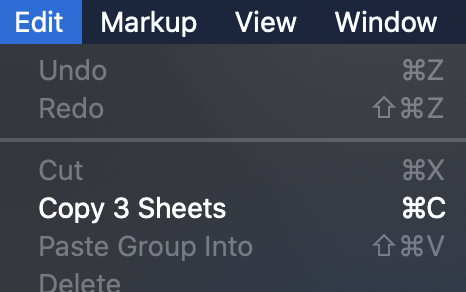
But it results in the following when pasting…
ulysses://x-callback-url/open?id=W3qZJyl-Npi55m4SlsCwHA
ulysses://x-callback-url/open?id=w2dUH4mafDX5PXWm0mKeqQ
ulysses://x-callback-url/open?id=eRznbiOJJOuj7RUgQKSNkA
Instead I found that if you try to share the sheets as if you were publishing them you have an option to copy to the clipboard:
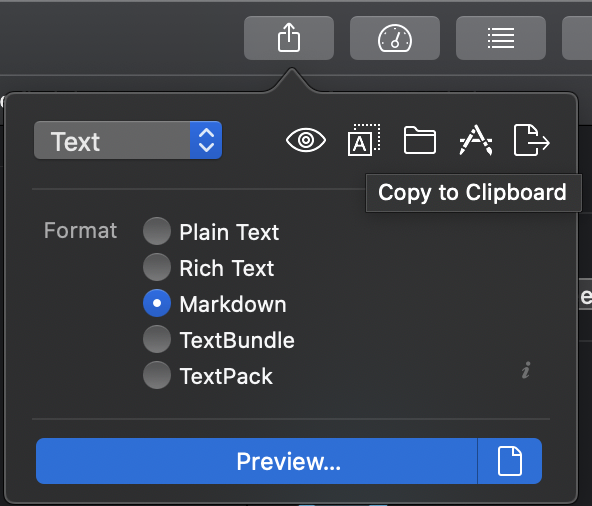
The “A” icon in the above screen shot is the option you should use to get the contents of multiple Ulysses sheets in to the clipboard. You can choose the format in the format section so that you don’t have to take the text as Markdown.
After clicking the icon in the share sheet just switch to another app and paste the text.

